Project orientation
A guide to setup and provide an overview of the project prospectus
Feb 21, 2024
Overview
- About the project
- Project scaffolding
- Repository workflow
Project
Description
- Interest statement
- Research statement
- Data preparation
- Data analysis
- Communication
- Identify a topic or area of interest within Linguistics and language science that you are passionate about.
- Begin to explore the literature in the area to understand the current state of research.
- Explore why this topic is important and what potential insights or contributions your research could make.
Description
- Interest statement
- Research statement
- Data preparation
- Data analysis
- Communication
- Continue to refine your interest in a more specific area gathering and evaluating the literature
- Identify perceived gaps and potential areas of contribution.
- Define a research question or hypothesis.
- Outline the objectives of your research and the expected impact on the field or area.
Description
- Interest statement
- Research statement
- Data preparation
- Data analysis
- Communication
- Describe the sources of your data and the rationale for their selection.
- Discuss the steps you will take to acquire and organize the data in a tidy, tabular dataset.
- Explain any techniques you will use to enhance and enrich the quality of the dataset in preparation for analysis.
- Mention any computational tools (e.g. R packages) you will use to prepare the data for analysis.
Description
- Interest statement
- Research statement
- Data preparation
- Data analysis
- Communication
- Describe the descriptive diagnostics and exploratory techniques you plan to use to verify and better understand the dataset.
- Describe the analytical techniques you plan to use to answer your research question and explain your choices.
- Mention any computational tools (e.g., R packages) you will use for analysis.
Description
- Interest statement
- Research statement
- Data preparation
- Data analysis
- Communication
- Outline the structure of a report and presentation, including sections on rationale, research question, methodology, results, and discussion.
- Prepare to communicate the potential significance of your planned research to non-experts in an in-class presentation.
- Prepare and share a computational environment that scaffolds your planned research.
Scaffolding
Fork and clone
We will use the project_web repository as a template for our project.
- Navigate to the
project_webrepository on GitHub. - Fork the repository to your GitHub account.
- Clone the repository to your RStudio as a new project.
Repository
Build
We will build and deploy the project website ‘as is’ to begin.
- Open the project repository in RStudio
- Open the
index.qmdfile - Click the RENDER button to render the project website
Deploy
We will deploy the project website to GitHub Pages
We will use the set-publish-gh-pages script to deploy the project website to GitHub Pages.
- Make sure that all edits, saved, and committed to Git.
- Open the terminal in RStudio and run:
- Commit the new
.githubfolder and push the changes to the repository.
Last GitHub steps
- Go to the repository settings
- Pages
- Copy the URL of the deployed website
- Add it to the ‘About’ section (on main repo page)
- General section
- Scroll down to the Features checkbox list
- Enable Issues and Discussions
- Pages
Customize
We will customize the project website to reflect some researcher-specific information.
- Open the project repository in RStudio
- Open the
_quarto.ymlfile - Edit the values for the following keys:
title:repo-url:site-url:
About
This repository structure scaffolds a reproducible research project that can be shared on the web.
The project website is built using Quarto, a document authoring system that supports R and Python code execution, and can be hosted on GitHub Pages.
The project website is built from a collection of Quarto Markdown (qmd) files that are organized into a directory structure that reflects the research process.
Description
README.md: a file that contains information about the projectDESCRIPTION: a file that contains a description of the project and its software dependencies_quarto.yml: a file that contains the project configurationindex.qmdfile to serve as the landing page for the project website (web-facingREADME).prospectus.qmdfile to serve as the project prospectus..gitignore: a file that contains a list of files and directories that should be ignored by Git.
Project
prospectus.qmd
You can use this file to craft, draft, and finalize your project prospectus.
data/ and process/
These directories can be used to store data and code related to the project, if you choose to do so.
reports/
This directory contains templates for articles and presentations that you can use to communicate your research.
Project steps
Notice
The project steps aim to incrementally scaffold the project prospectus. These steps will often be revisited and revised as the project progresses. Just remember that the project prospectus is a living document. It will evolve as you learn more about your research area and as you refine your research question and objectives.
Stage, commit, and push the changes to the repository periodically. Use the Issues and Discussions features to communicate and manage the project with peers and instructor.
Project workflow
Workflow
- Make edits, save, commit, and push to the repository as needed.
- Use the Issues and Discussions features to communicate and manage the project with peers and instructor.
- Notify me when you want me to review your project (e.g., by creating an issue or starting a discussion).
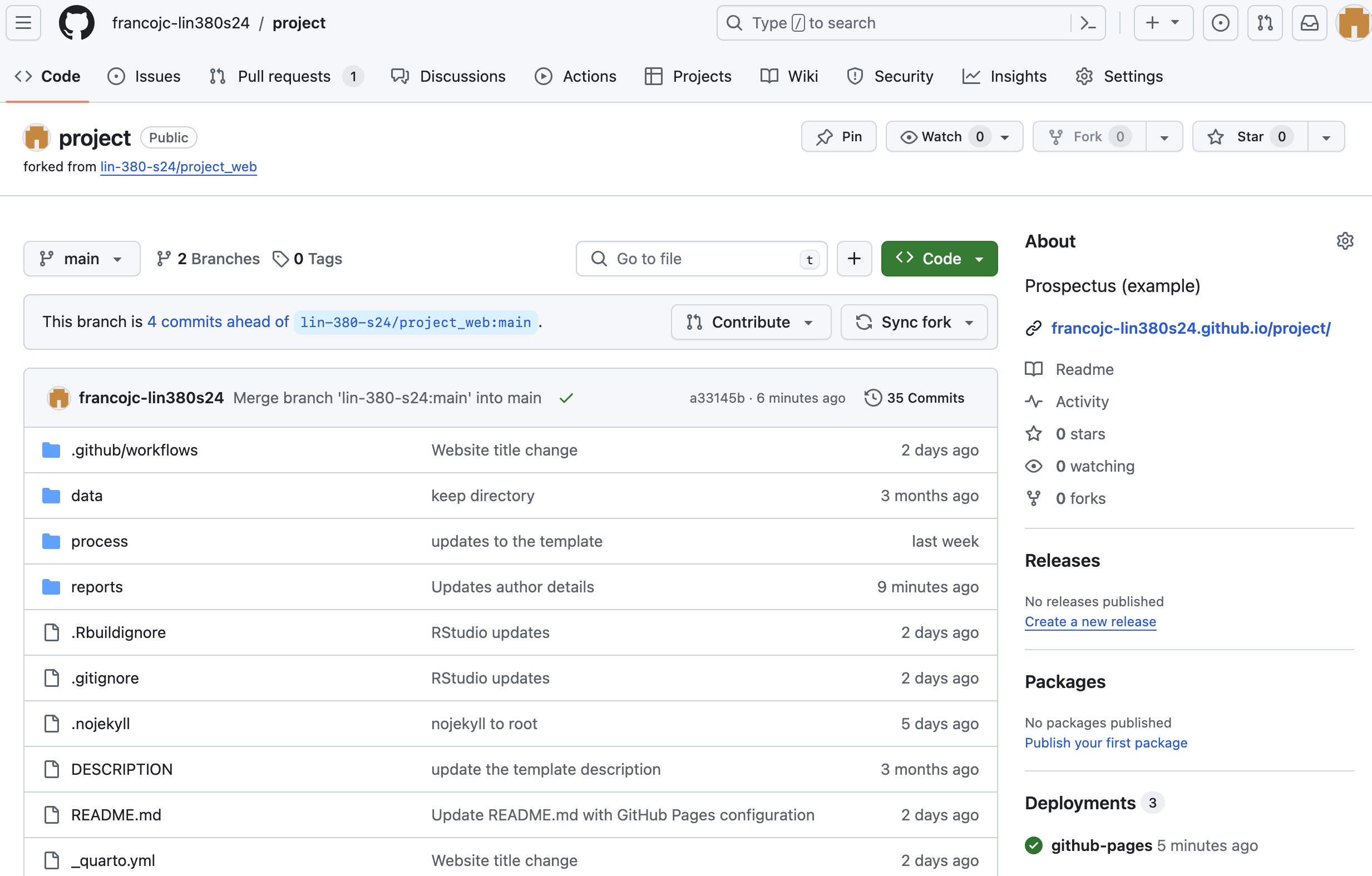
Workflow
- I will review your code and content and provide feeback
- My feedback will be a Pull Request (PR) with comments and suggestions embedded in your documents.
- Review and merge the PR to incorporate the feedback into your project.
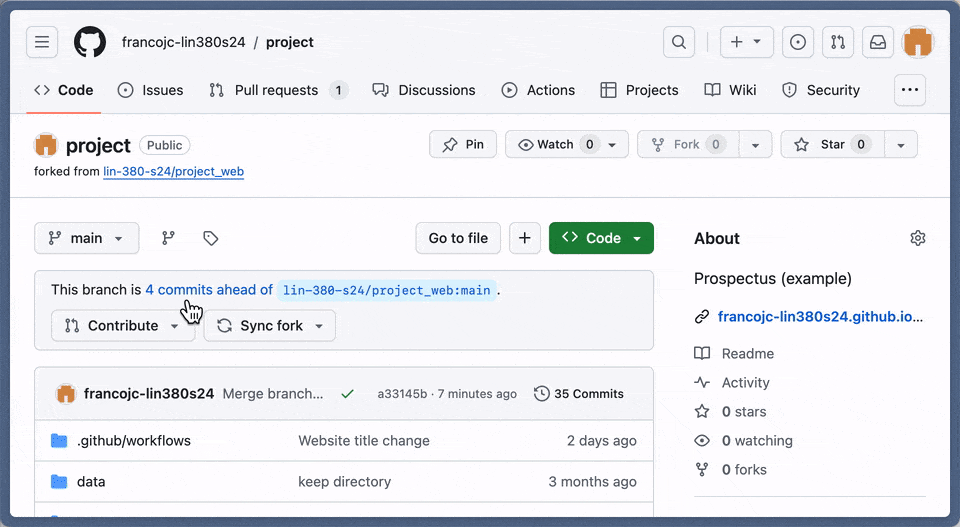
Workflow
- After merging the PR, return to RStudio.
- Before making any changes, pull the changes from the repository to your local project.
- Then you can continue the cycle of making edits, saving, committing, and pushing to the repository. Getting feedback and syncing with the repository.
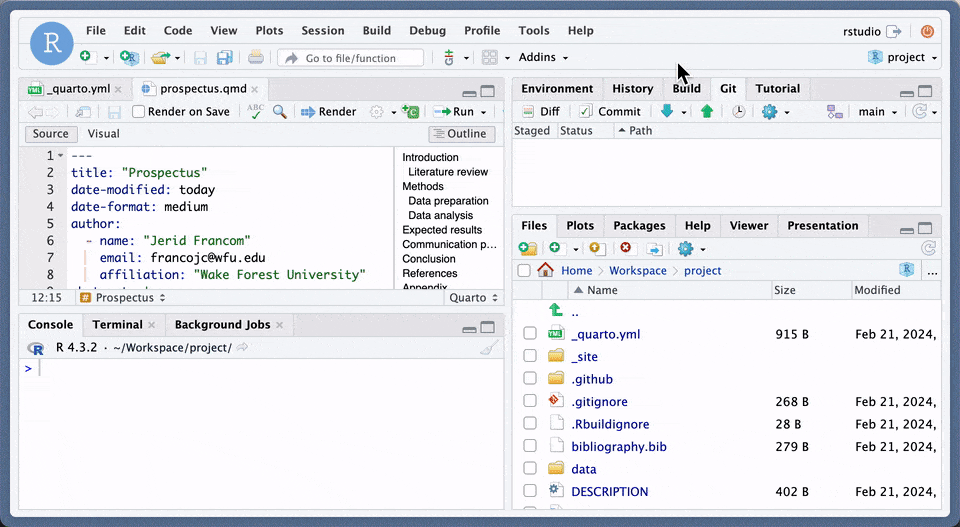
Happy coding!
References

Project orientation | Quantitative Text Analysis | Wake Forest University