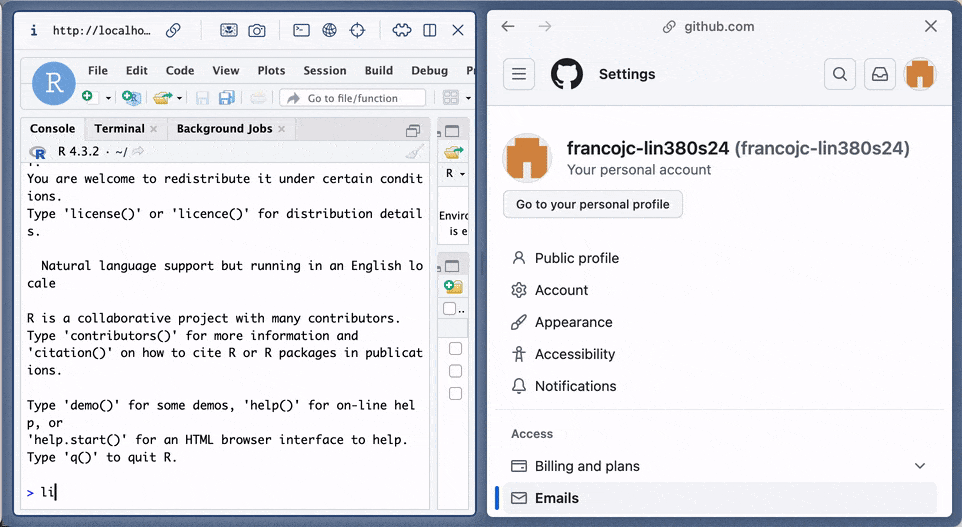Scaffolding reproducible research
A template for reproducible research
Dr. Jerid Francom
Feb 16, 2024
Overview
- GitHub account setup
- Git and GitHub on RStudio setup
- Complete Lab 04 using Git and GitHub

Setup
GitHub
- Create an account on GitHub
- Use
@wfu.eduemail address - Create (and save) a strong password

GitHub
- Get code in your email inbox
- Select options (optional)

Git on RStudio
Git is already on your RStudio container. We do need to configure it.
- Open the terminal.
- Copy/ paste (and edit) the following commands:
If credential.helper appears on two lines, one being cache --timeout=3600, then unset it with:

Git on RStudio
Linking RStudio to GitHub
Git on RStudio (alternative)
Getting your GitHub token (without usethis)
- Go to the Tokens (classic) page on GitHub.
- Click “Generate new token”.
- Select “Generate new token (classic)”
- Complete the following:
- Name the token
- Change expiration to 90 days.
- Select
repo,workflow,gist, anduserscopes.
- Click “Generate token”.
- Copy the token to your clipboard.
Git on RStudio (alternative)
Setting your credentials in RStudio (without gitcreds)
In the RStudio Console tab, type:
Ignore the warning message after loading the package.
- In the username field, type your GitHub username.
- In the password field, paste the GitHub token you copied.
Using Git and GitHub
Local/ Remote scenarios
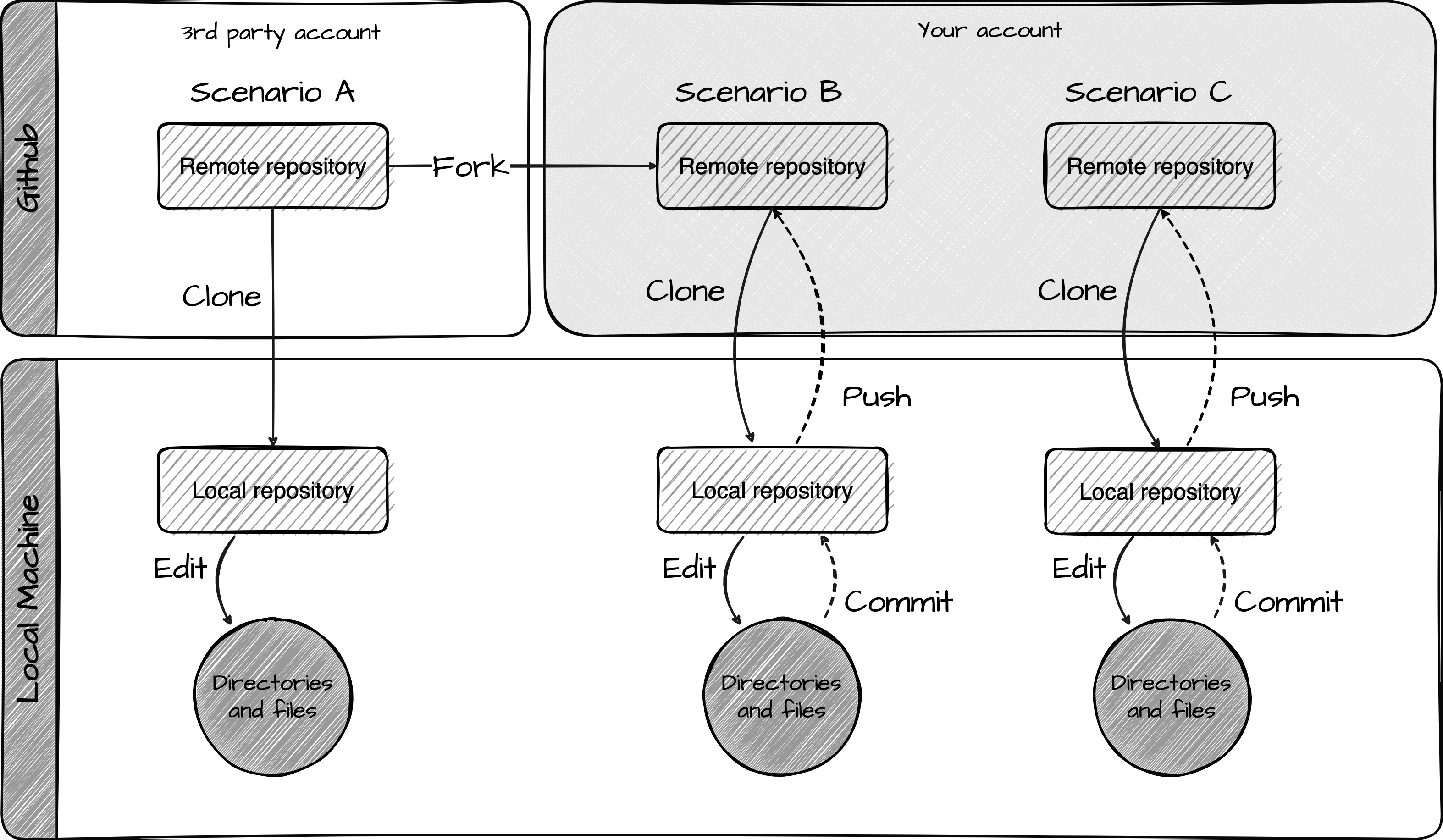
Scenario B: Fork a repository
- Go to the Lab 04 repository
- Click on the “Fork” button
- (No need to change the repo name)
- Click “Create Fork”

Scenario B: Clone a repository
- Go to the repository you forked
should happen automatically - Copy the repo URL
- Open RStudio
- Create new project from version control

Scenario B: Edit, commit, and push
Test the setup by making a change to the README.md file.
- Edit the
README.mdfile - Stage the changes
- Commit the changes
- Push the changes to the remote repository

Scenario B: Verify changes on GitHub
We can see that our changes are reflected on GitHub
- Number of commits increases
- The changed files show time of last change
- The changes are visible in the
README.mdfile

Discussions/ Issues
We have a course hub for Discussions. You can add Issues to repos.
- Ask questions
- Share ideas
- Get feedback
Issues
- Enable in the repo settings
- Create issues/ problems/ bugs
- Assign to collaborators
- Reference lines of code
- Reference commits

GitHub roster
Student Developer Pack (optional)
- GitHub Student Developer Pack
- Free access to the best developer tools in one place
- Free offers for students

References

Scaffolding reproducible research | Quantitative Text Analysis | Wake Forest University
Csárdi, Gábor. 2022. Gitcreds: Query ’Git’ Credentials from ’r’. https://CRAN.R-project.org/package=gitcreds.
Ooms, Jeroen. 2023. Credentials: Tools for Managing SSH and Git Credentials. https://CRAN.R-project.org/package=credentials.
Wickham, Hadley, Jennifer Bryan, Malcolm Barrett, and Andy Teucher. 2023. Usethis: Automate Package and Project Setup. https://CRAN.R-project.org/package=usethis.